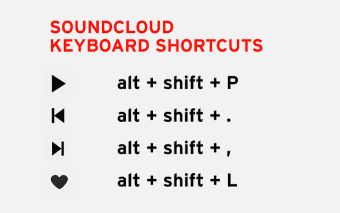SoundCloud Keyboard Shortcuts
SoundCloud Keyboard Shortcuts is a free Chrome add-on developed by David Yang. It falls under the category of Browsers and specifically the subcategory of Add-ons & Tools. This add-on enhances the SoundCloud experience by adding convenient keyboard shortcuts for various actions.
With SoundCloud Keyboard Shortcuts, users can easily control their SoundCloud tracks without having to reach for the mouse. The add-on provides default keyboard shortcuts for key actions such as play/pause, play next, play previous, and like tracks.
The default keyboard shortcuts are as follows:
- Play/Pause: Alt+Shift+P
- Next: Alt+Shift+Period
- Previous: Alt+Shift+Comma
- Like: Alt+Shift+L
It is important to note that on Mac, the Alt key should be replaced with the Option key. This ensures that Mac users can also enjoy the benefits of this add-on.
Overall, SoundCloud Keyboard Shortcuts is a useful tool for SoundCloud users who prefer to navigate and control their tracks using keyboard shortcuts. It provides a convenient and efficient way to interact with SoundCloud without the need for constant mouse clicks.